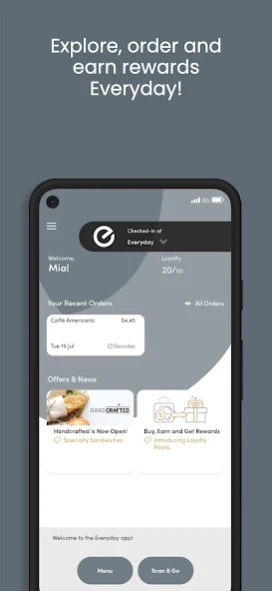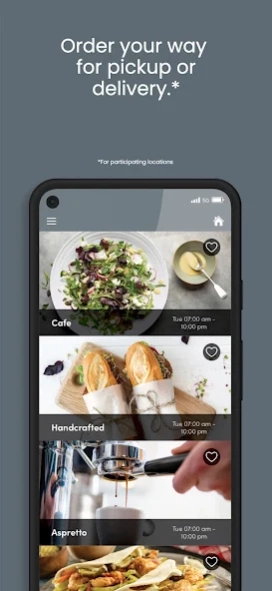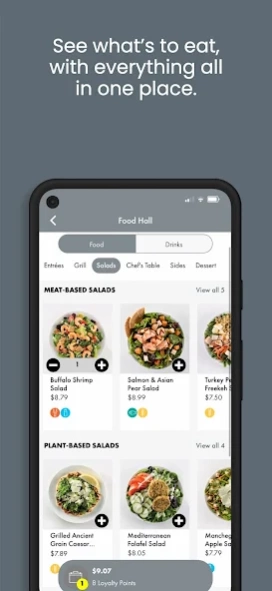Everyday 2.34.29
Continue to app
Free Version
Publisher Description
Everyday - Skip the lines and earn rewards!
It’s the app for your everyday life.
Everyday makes getting the food you love a breeze, so you can get back to your busy day.
Control Your Time
Order what you want, for when you want it. You can even say if you want to pick up your meal or have it delivered.
Make Your Day Easier
No more waiting in line or having to carry a wallet. Contactless payment and managing your memberships is super simple.
Get Rewarded
This loyalty program is all about you. You’ll earn points with eligible purchases purchase, get exclusive offers, and see special promotions on featured items.
Be Confident
It’s easy to make the choice that’s right for you, by seeing which dishes are healthy, vegan or vegetarian. You can even highlight allergens. You’ll always know that everything’s taken care of – meeting rooms, meals and more.
Stay Connected
Get instant access to everything you want to know. See the entire menu, from entrées to drinks, to snacks. You’ll always be the first to find out what’s new.
About Everyday
Everyday is a free app for Android published in the Health & Nutrition list of apps, part of Home & Hobby.
The company that develops Everyday is Dynamify. The latest version released by its developer is 2.34.29.
To install Everyday on your Android device, just click the green Continue To App button above to start the installation process. The app is listed on our website since 2024-04-17 and was downloaded 1 times. We have already checked if the download link is safe, however for your own protection we recommend that you scan the downloaded app with your antivirus. Your antivirus may detect the Everyday as malware as malware if the download link to com.dynamify.sodexo is broken.
How to install Everyday on your Android device:
- Click on the Continue To App button on our website. This will redirect you to Google Play.
- Once the Everyday is shown in the Google Play listing of your Android device, you can start its download and installation. Tap on the Install button located below the search bar and to the right of the app icon.
- A pop-up window with the permissions required by Everyday will be shown. Click on Accept to continue the process.
- Everyday will be downloaded onto your device, displaying a progress. Once the download completes, the installation will start and you'll get a notification after the installation is finished.